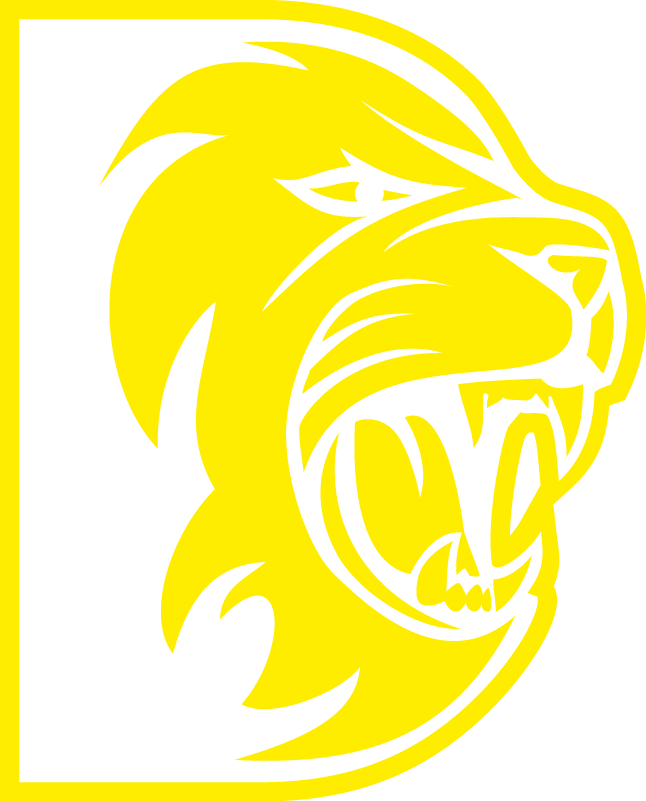Guidelines for those members who will purchase England v Sri Lanka ODI tickets for additional members under the same transaction, please see the information below.
- Members will receive a link on Tuesday [24 November] at 10am.
- Once members have clicked the link, click seat selection and choose
- desired seats.
- Then click buy (yellow button) to confirm seats.
- Once you have selected your seat click login and login using your membership number and your personal password.
- If you want to add a further member click the friends and family icon box.
- Complete the additional members details.
- Once members details have been filled in, click add friends to list
- A drop-down box should appear on your account with ticket purchases names. Family name should then appear.
- Then update basket and the £5 discount will appear off the total.
- Finally click check out to purchase tickets with discount.